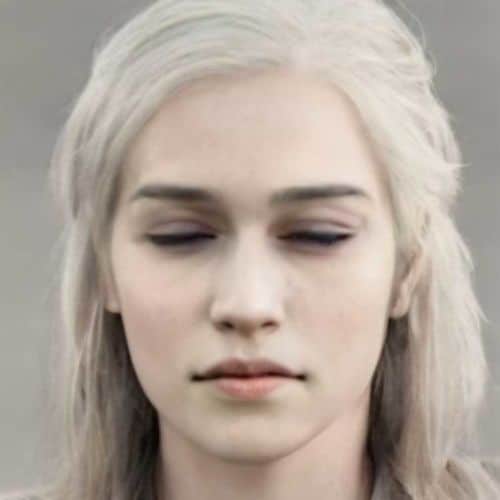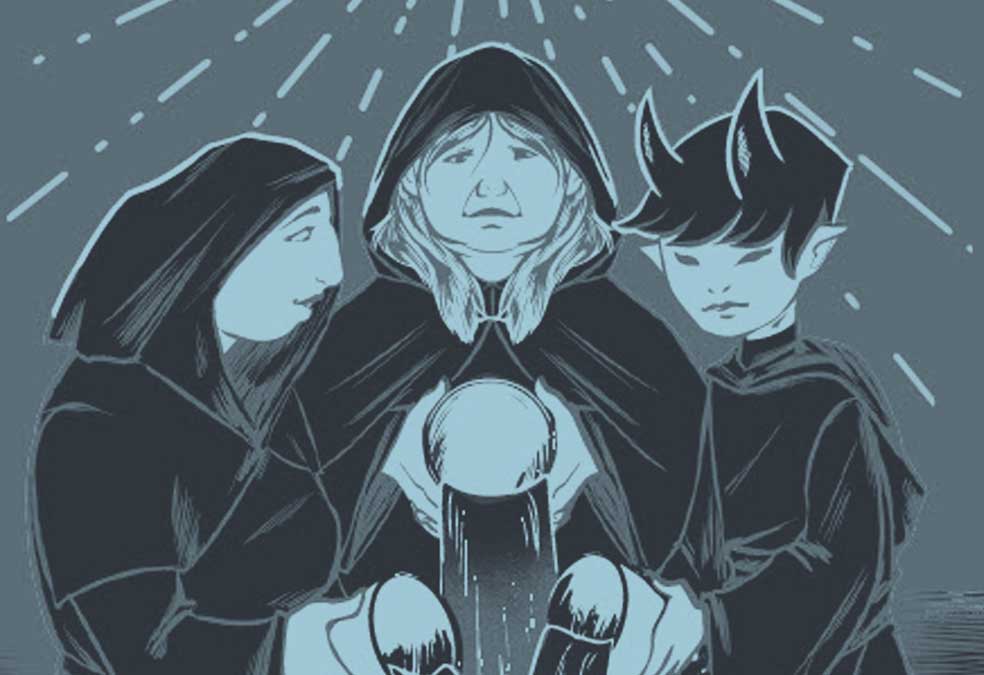What is Artbreeder?
Artbreeder.com is an impressive portrait and landscape image creation tool. Not only does it provide a few thousand different portraits, it also lets you edit them to a very high degree with easy-to-use sliders. You can change facial traits based on age, skin tone, and even emotional expressions. And this literally only takes a few seconds thanks to Artbreeder’s powerful image creation AI. Let’s review Artbreeder.com’s features and see if it can provide a new way of making NPC portraits for tabletop RPG sessions.
Note: All images shown here are screenshots from Artbreeder.com.
Making your own portraits instead of searching for images
When preparing an NPC portrait or handout, you usually have a certain image of this character in mind. So far, you’ve had to use Google image search and Pinterest until you found a portrait that fit approximately what you envisioned the NPC to look like. You never got a perfect fit, though.
With Artbreeder, you can take any image you’ve found or pick one from the thousands of images they provide and adjust it until it matches how you want the NPC to look. There are over 30 attributes you can change, such as age, gender, skin tone, emotional expression, etc. No design skills needed. Need a portrait of a grumpy old wizard, but only have one of a smiling teenage mage apprentice? Simply adjust the “age” and “happy” attributes in Artbreeder and voilà! you’ve got yourself a cranky, wrinkled sorcerer. It takes only a few minutes.
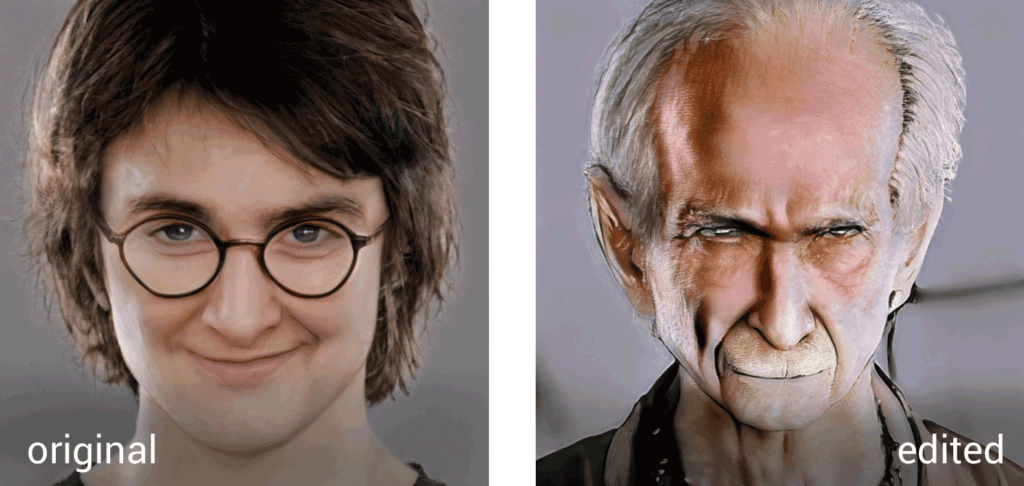
Let’s take a look at the available editing options on Artbreeder.com.
Crossbreed: Merging two portraits
The crossbreeding feature lets you merge two portraits into one. There are two slide controls that let you chose which of the “parent” images should be dominating when passing on facial traits or style to the “child” portrait. Here’s an example in which images of Daenerys Targaryen and Tony Stark have been merged into new portraits. In the first version, Tony’s style is dominating and Dany’s facial features are more present. In the second version, it’s the other way round.
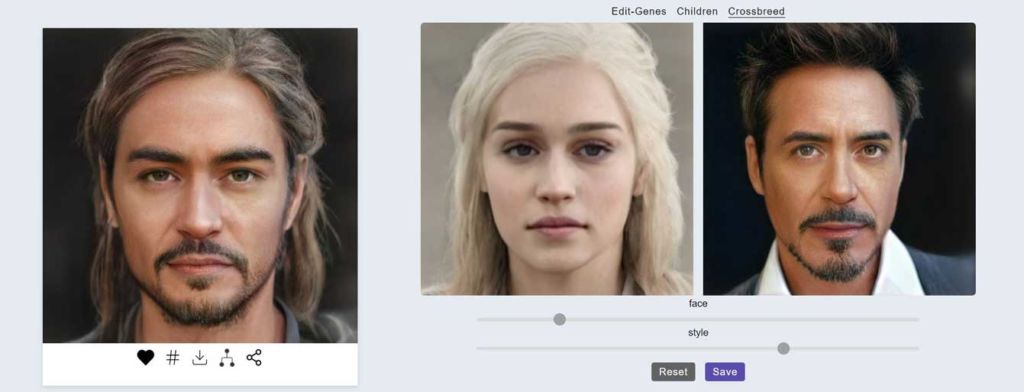
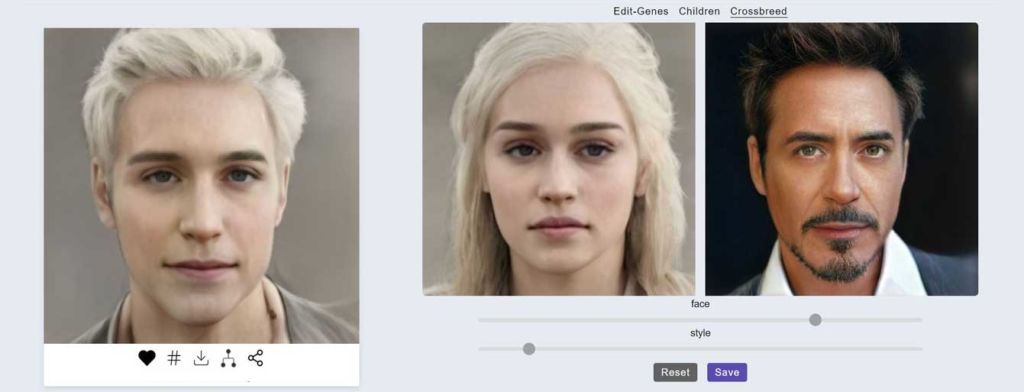
Children: Quickly creating variations
The children option is an on-the-fly way to create three new versions of an existing portrait. A single slider lets you choose how much the new portraits should differ from the original one. Here’s an example of Tony Stark’s three sons with the slider set to less similarity to the parent image. This does not even take a full minute.
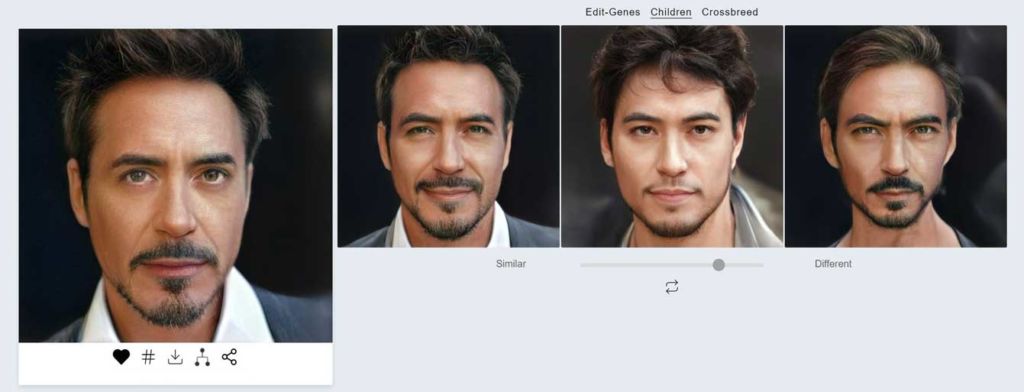
Genes: Customizing a single portrait
The third option for creating a custom portrait is called “edit-genes.” Genes stand for the 30+ facial traits you can adjust to style the portrait the way you want it to look. This is probably the most useful feature for GMs. Check out the example below. The Daenerys Targaryen portrait was altered with different gene modifications. For each of the new portraits, only one or two genes have been modified, which only took 30 seconds per image. This gives you a pretty good impression of what Artbreeder is capable of.
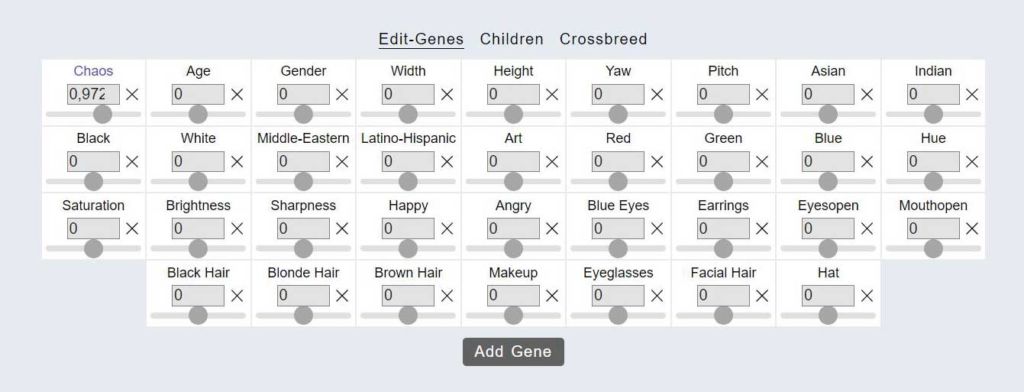
Custom genes: Modifications for fantasy race looks
If you want to create portrait images for non-human fantasy characters, such as elves, dwarves, or orcs, you will need to use custom genes. You can access them via the “add gene” button on the edit-genes screen. In the following overlay window, you can search for your desired look; for example, “dark elf.” Not all fantasy races are covered so far. It looks like these custom genes are being provided by other community members. Hopefully, there will be additional ones in the future. Here’s an example of a portrait adjusted with the dark elf gene modification.
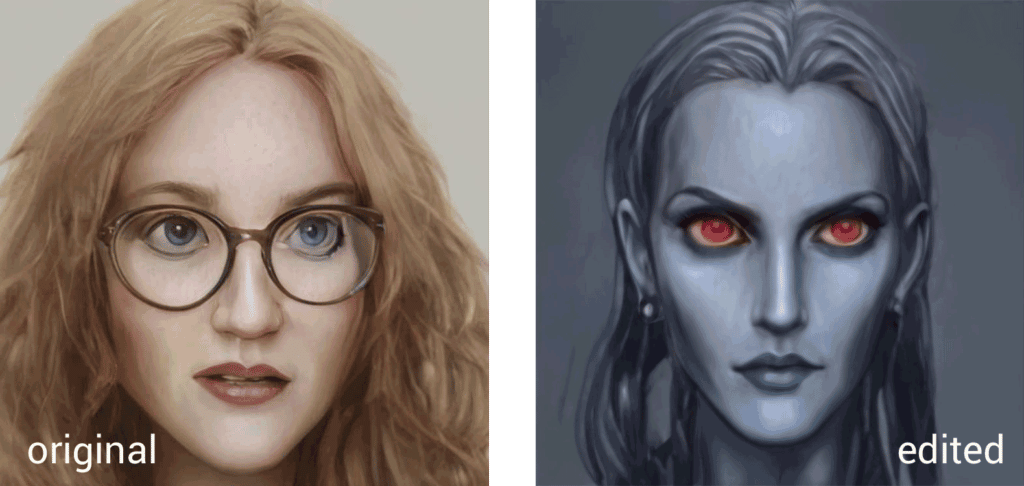
Want to learn more about creating and using NPC portraits for your game sessions? Check out our in-depth article on NPC portraits.
Creating landscape images
All of the above options also apply to making your own landscape images. Instead of editing facial traits, you can change attributes like the amount of light, the vegetation, the occurrence of trees and mountains, and so on. There’s a total of 21 available landscape modifications. Here’s an example of a landscape full of lava and how it can be transformed into new environments. Pretty impressive, huh?
The catch – Limited uploads and pricey subscriptions
For Artbreeder’s free version, there is a strict limit of three image uploads. And it looks like there is no way to free up these slots again after you’ve uploaded a file. From a GM’s perspective, that’s a pretty big turn-off. Because the easiest way to create an NPC portrait would be to take images from the web and adjust them in Artbreeder until they match what you’re looking for perfectly.
To get more uploads, you need to buy one of Artbreeder’s subscriptions. The “Starter Breeder” is their smallest package for $9 per month and it gets you 80 additional uploads. It’s unclear if this is a lifetime limit. As you can cancel and reactivate your subscription, we guess these 80 uploads are per month. A subscription also lets you restrict the visibility of your uploads on Artbreeder and enables high-res downloads of all images (but the screen resolution is usually good enough to print the images).
$9 per month looks like a fair price for professional visual artists and designers. But it seems rather pricey for hobby GMs. So, unless you’re a full-time professional GM charging for your services, you might want to stick with the free version without uploading your own images.
To the guys from Artbreeder: Please consider providing subscriptions for hobbyists without providing licenses to publish the images they create. This could be interesting for a lot of people.
To the guys from Artbreeder: Please consider providing subscriptions for hobbyists without providing licenses to publish the images they create. This could be interesting for a lot of people.
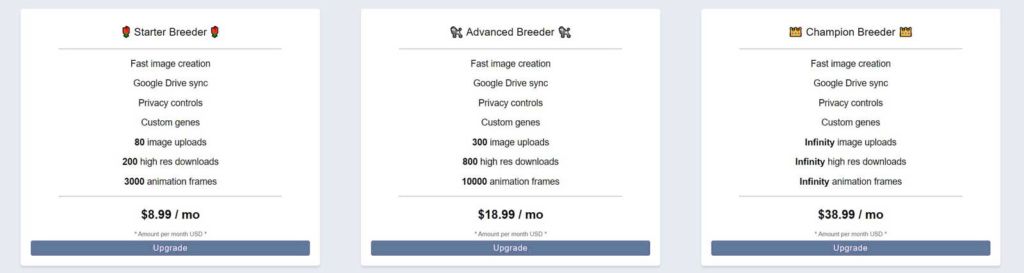
Summary: A brilliant tool for making NPC portraits
Artbreeder.com is a fantastic new tool for creating NPC portraits and landscape images for your tabletop RPG games. It’s mind-blowing how much you can adjust and fine-tune any given image to what you’re looking for. Additionally, it’s easy to handle and super-fast. We’re super hyped about Artbreeder and can’t wait to do a few test runs for our next few RPG adventures. We recommend you give it a try yourself. Let us know in the comments how it worked out for you.
Recent Posts ⏶
Creating Gods for your Tabletop RPG Setting
15. November 2021
Wickedness – A Story Game about Witches
23. September 2021
Dungeon World Session Recap
4. August 2021
Factbox
Artbreeder Portrait Creation Website
Lets you create high-quality portraits and landscape images with a powerful AI-tool, mostly for free
www.artbreeder.com
Available since: Sep. 2019
Pricing: Free and premium subscriptions
Recent Posts ⏶
Creating Gods for your Tabletop RPG Setting
15. November 2021
Wickedness – A Story Game about Witches
23. September 2021
Dungeon World Session Recap
4. August 2021